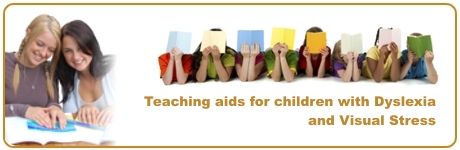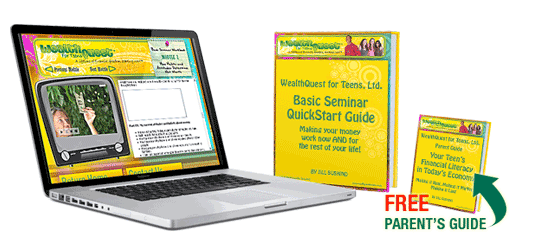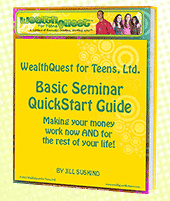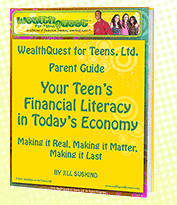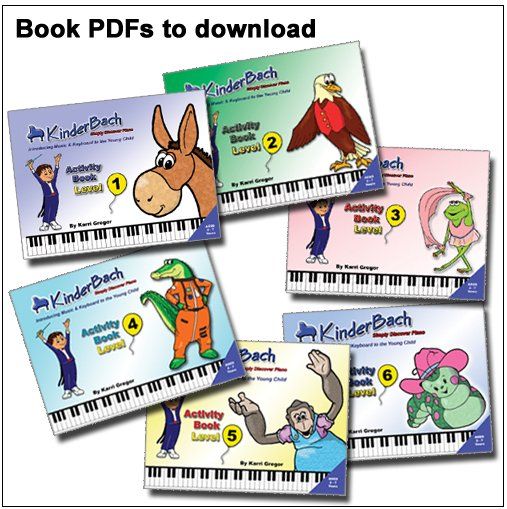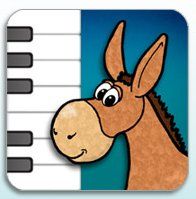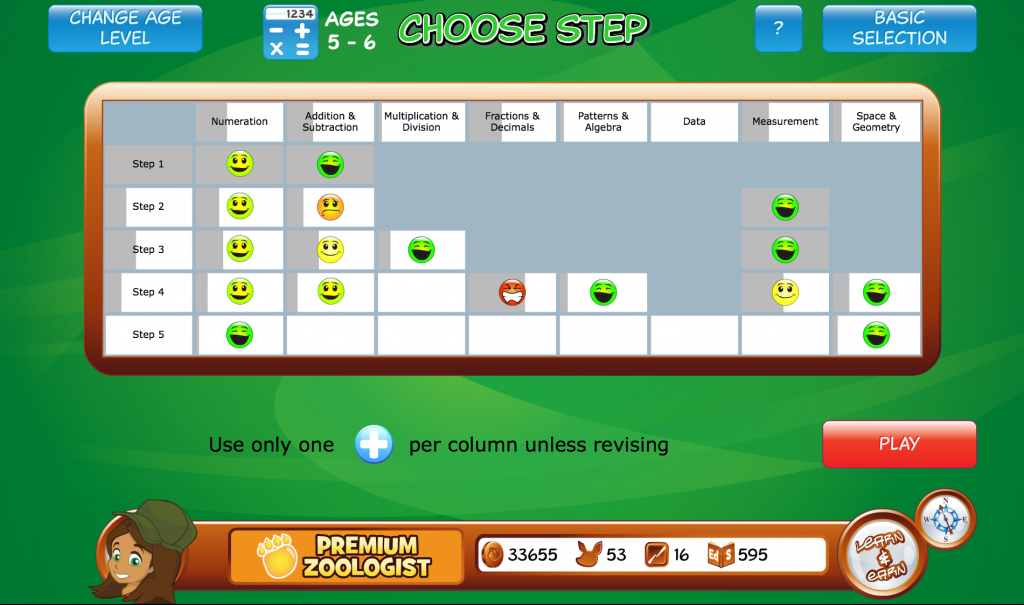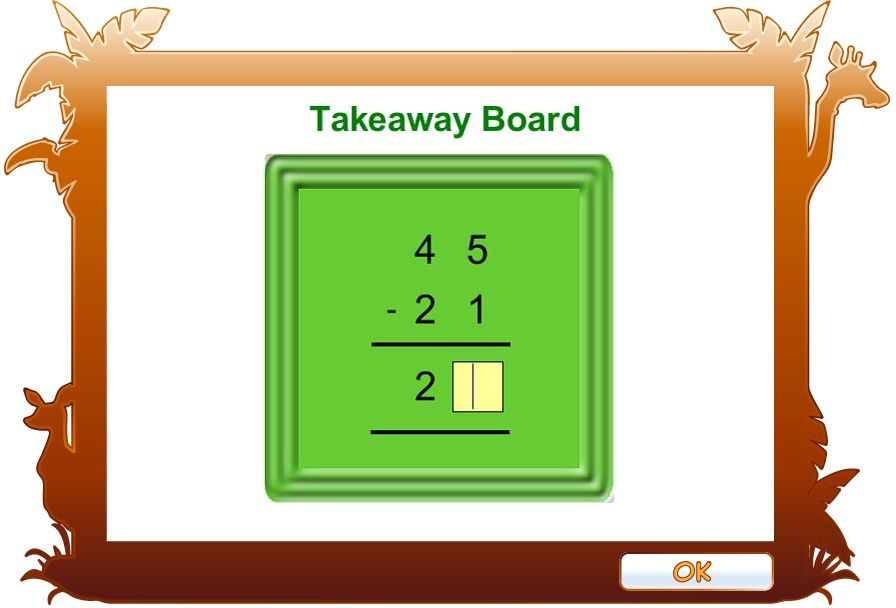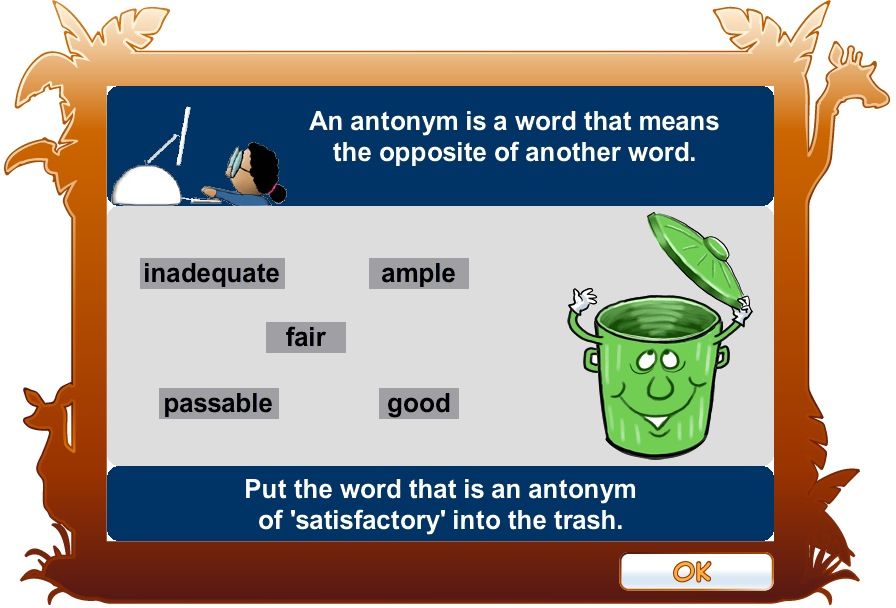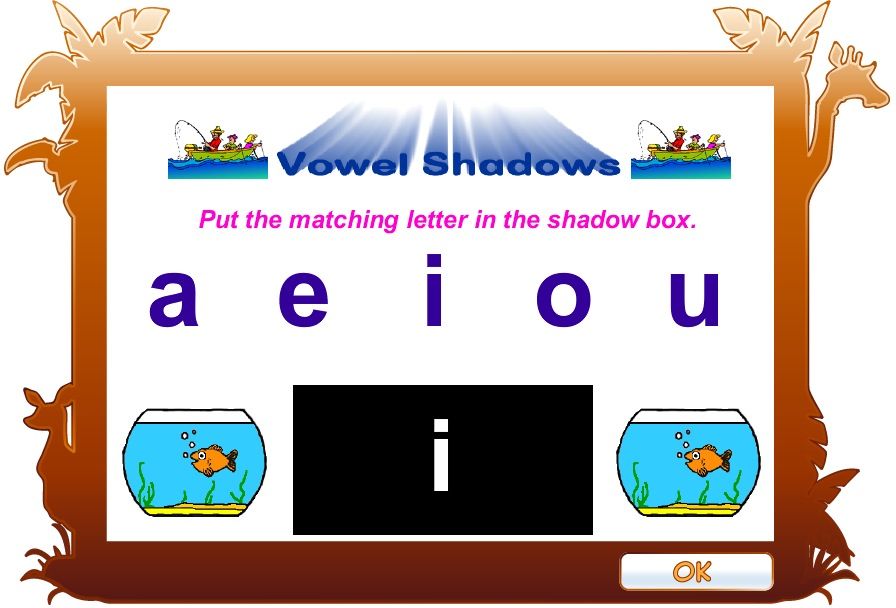Samson's classroom is an engaging set of online games to improve a child's reading ability. There are three sections of games: Sight Words,Spelling and Reading.

My granddaughter is just learning to read and most of her training has been in phonics so sight words were a new things for her. We used the Sight Words sections as part of her daily schoolwork. There were eight words per list, 7 lists on each level and 5 steps per list. In step one, each word is spelled, used in a sentence and repeated. In step two is called "missing letters." Several letters are displayed at the top of the screen and blank squares for the word at the bottom. The student clicks on the correct letters for each box as the word is spelled for them again. In step three all the words are displayed and the student clicks the correct word as Samson says it and uses it in a sentence. Step four has the entire alphabet displayed. The word is called out and used in a sentence and the student clicks on the correct letters in sequence to spell the word and fill the boxes. In step five the sentence is at the top with a blank for the word. It is also read aloud for the student. There are four treasure boxes displayed below each with a word above them. The student must select the correct word with the correct spelling and the treasure box pops open and displays a jewel. My granddaughter enjoyed this process although it was tough for her. I think she will benefit more from this program next year but if your child is already reading up to their grade level this would be a great program for them.
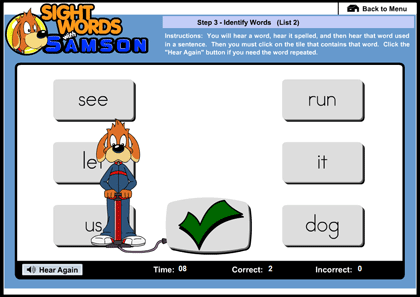
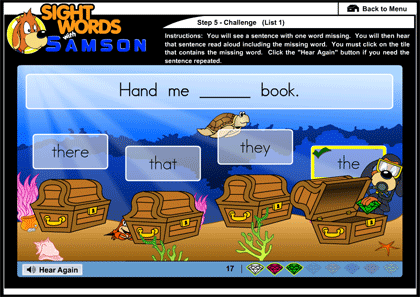
The Spelling section was too much for my granddaughter but will also benefit her next year. You can use the program's spelling lists or make your own. This is also a series of similar games to help the student with spelling.

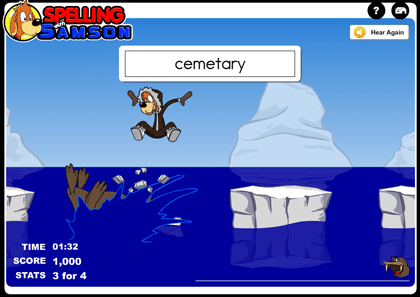
The Reading section was also beyond my granddaughter's abilities but it is basically reading comprehension. You read a passage and then answer a series of questions about what you read.

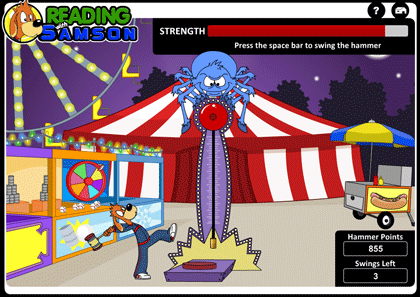
This is an excellent program for beginning readers. My difficulty with it for my granddaughter is just that she seems to have a phobia against reading and has it in her head that she can't do it. Her older sister went through the same thing at that age and one day it just clicked for her and she took off like a house afire. She is reading way beyond her grade level now. So with the little one I just keep drilling and going over things and using excellent programs like this one to keep it before her and pray for that "AHA" moment to come soon!
For home use (1 user) this program is $30 per year. For a family (4 users) it is $50 per year. You would pay more than this for a good spelling curriculum alone. This is such a great way for your student to learn sight words, do spelling and practice reading comprehension that you are getting a whole package for less than another curriculum would cost for just one component of that package.
As part of the TOS Homeschool Review Crew, I was given access to these games free of charge to review. However, I did not receive any compensation. All opinions are my own.
To read what others on the TOS CREW had to say, please click here: TOS CREW