
When you sign in to ZooWhiz you find a map with 4 stations. "Learn & Earn," Milestones, Arcade and Biodome.

First you create your avatar:

Milestones is where you check on your progress.
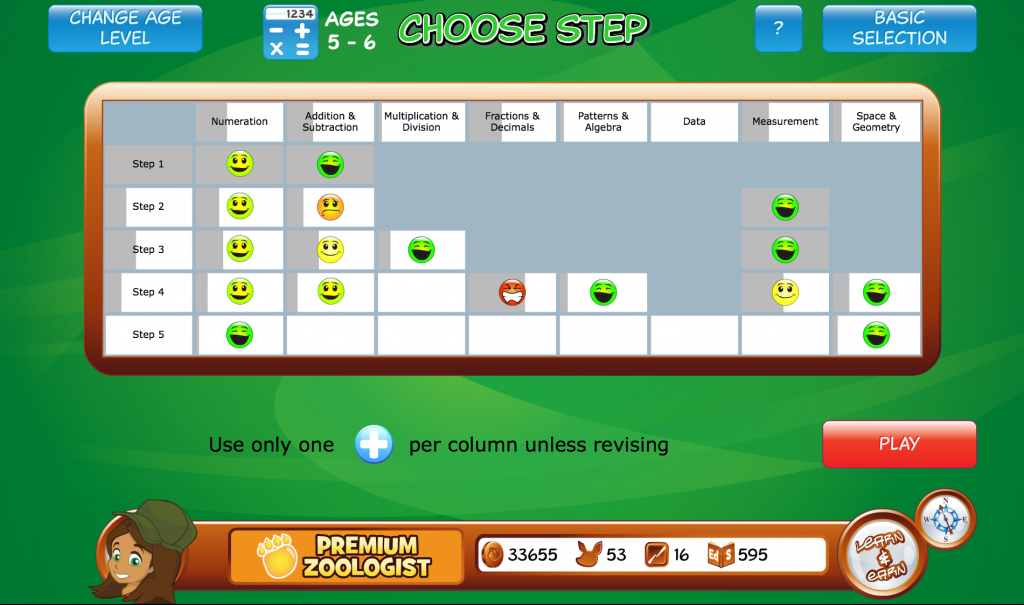
Learn & Earn is where you spend most of you time. You can choose between Reading, Words and Math. This is where you answer questions and earn points.
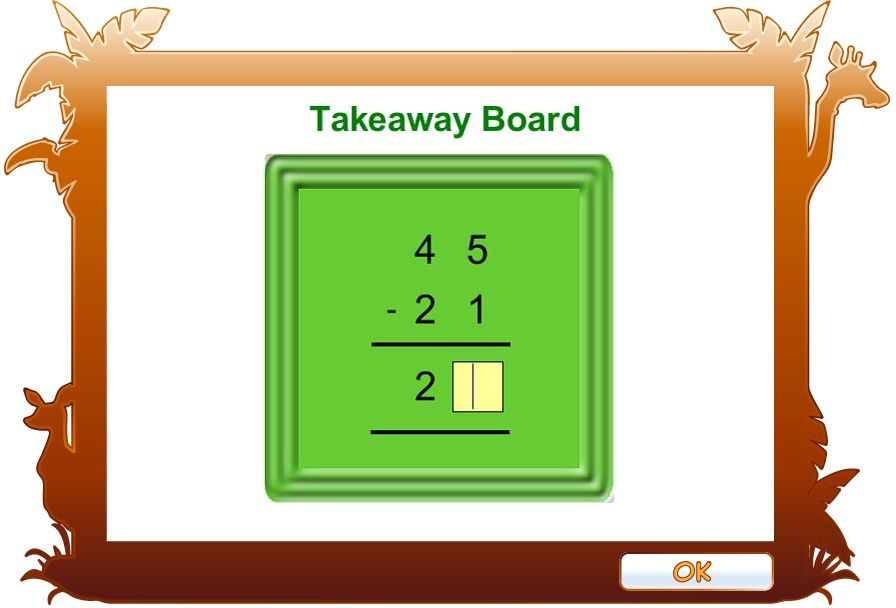
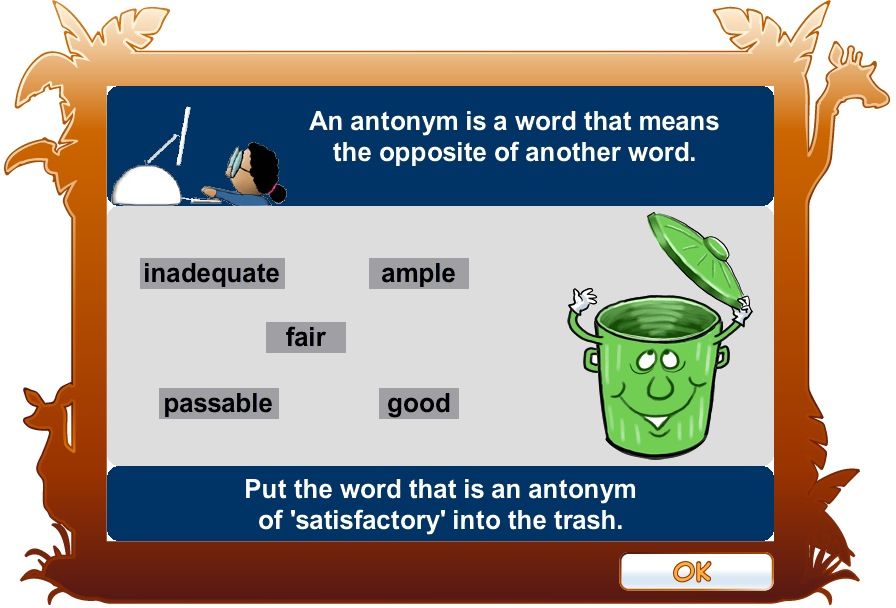
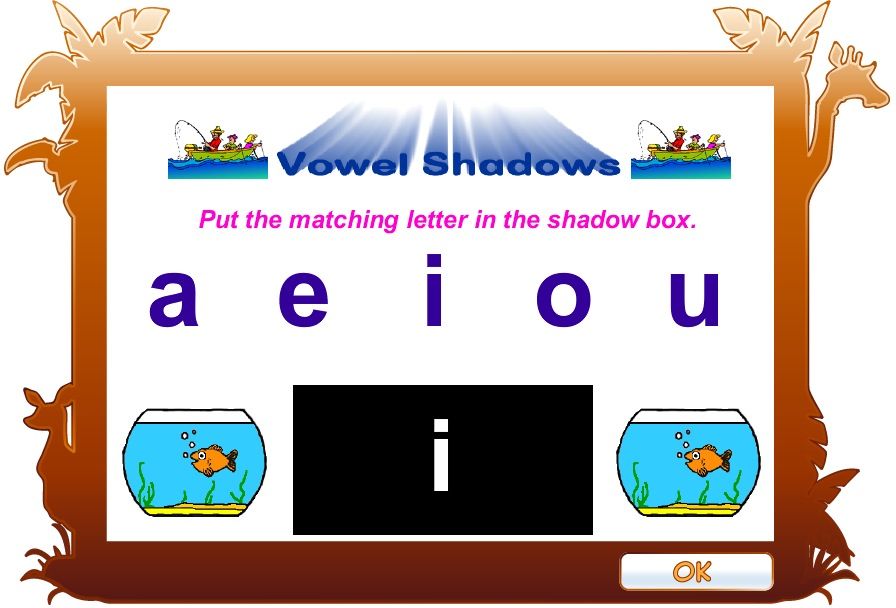
You can spend the points playing games in the Arcade or you can go to the Biodome and spend them buying animals for your zoo. The animals can be real animals, extinct animals or mythical creatures. Once you buy the animal you will learn a lot of interesting information about it. You can only see this information if you have a Premium account. If you don't have a Premium account there are only a limited number of animals that you can buy. Many of the animals are for Premium accounts only but even the ones you can buy if you don't have a Premium account still have restricted access to the information. A full one year Premium subscription normally is $59.95, however they are currently offering it for $14.95. What a great time to take advantage of this great offer!

Okay, back to the "bread and butter" of this activity. In Learn & Earn there are three sections: Reading, Words and Math. My older granddaughter (age 13) has enjoyed these activities. There is a mixture of comprehension, grammar, punctuation etc. here and various kinds of math operations. She has taken ZooWhiz and run with it. On the other hand, our 7 year old who is a struggling reader has not had much success. In one section it actually talked to her and gave her instructions so she could manage, but in the other two sections the instructions were there but were not read out loud so she had no idea what to do. Since we needed her to be able to manage this on her own, it did not work for her. I am unsure why the instructions are read aloud on one section but not on the other two. My requirement for these types of activities is for the student to be able to operate it with minimum input from me. If I have to be there the entire time, I might as well be teaching something else from a textbook. I want this to be a learning experience but fun too and there are many wonderful products out there that provide that with little or no supervision from the teacher / parent. I like these types of activities because I am teaching a 7 year old and a 13 year old so they don't do much together. I can have one working on something like this while I am working with the other and then switch off. They are continuing to develop ZooWhiz and make improvements so there are some great things to come. I am hopeful that they will address this issue for the lower levels.
My older granddaughter is extremely interested in animals and wants to work with animals in her adult life. She is even a member of the Zoo Crew during the summers at our local zoo. She loved the idea that this was all about animals. There is a commercial zoo game for the computer that she owns and loves. It allows you to build your zoo and maintain it. I think something like that would enhance this game. As far as I can tell the Arcade part is not really related to the rest and is pretty standard computer game fare. Having said that, I still think this is a great game for kids that can already read and very enjoyable. It provides learning in an interesting way. My older granddaughter has definitely been enriched by the experience. It is well worth the price of Premium membership.
To read what others on the TOS Crew had to say, please click here: TOS CREW
Disclaimer: As part of the TOS Homeschool Review Crew, I was given this membership free of charge to review. However, I did not receive any compensation. All opinions are my own.

No comments:
Post a Comment